
There are probably a million ways to do this, but this is what I do.
What I use:
- Youtube FLV to AVI Suite Pro
- Ulead GIF Animator 5
Can't link those but check forums n stuff for em.....or buy them? lol
- Firefox + Firefox Add-on Download Helper (There's plenty of sites that download the youtube videos for you, so you don't really need Firefox or the add-on)
Instructions:
1. Ok, first you need to download the youtube video to your computer. As I said, there are plenty of sites that download the youtube video in .flv format like here. Youtube FLV to AVI
Suite Pro will download the youtube video for you too (even though that never works for me). I use the Download Helper Add-on for firefox. Whatever you download make sure it ends in either .flv, .avi or .mpeg. Also, remember where you saved it because you'll need to go back to it.
2. Once you have the video downloaded as a .flv file then you need to convert it to avi or mpeg if you didn't already download it like that. This is where the Youtube Flv to Avi Suide Pro is used. It should be self explanatory, but for those that need it just click "Open" > go to the .flv file you want to convert and double click on it> "convert to AVI" > "AVI" (bottom right corner).
3. Once you have the AVI file ready, view it to see what portion (start time and end time) of the avi you want to use (unless you want to use the whole video).
4. Once you've noted the start time and end time of the portion of the avi you want to use, open Ulead GIF Animator 5 and the Startup Wizard should pop up. Select "Open an existing video file", but don't double click it or press "Open" yet. Instead go down to "Duration" and put the start time you noted in the "Mark In" field and do the same with the end time. Once you've entered in the times press "Ok"> "Open". Give it some time then you should see all your frames laid out in the bottom.
5. If you wanna stop here you can go to File > Save As > GIF file, upload it with tinypic.com or somethin and you're done. Or if you wanna tweak what you use, you can delete some frames then save it. If you want to delete a lot of frames at once, click on the first frame you want to delete, hold shift, then click the last frame you want to delete. Once their highlighted,
right click > "Delete Frame".
Hope this helped you out guys. I'll probably update this as I find out more information or other ways you can do it.
Subscribe to:
Post Comments (Atom)





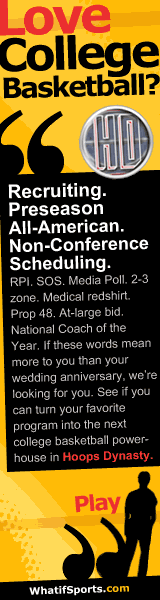
1 comments:
You're a true hero, no one's ever laid it out so plainly and effectively - I've just completed my first gif ever and it looks great!
Thanks.
Post a Comment